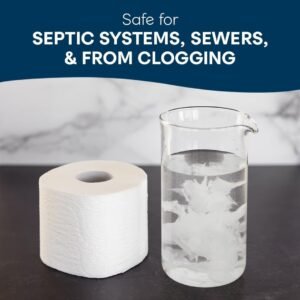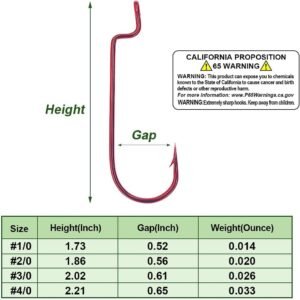Introduction
In the modern era of digital entertainment, streaming devices have revolutionized how we consume content. One of the most popular and widely used streaming devices is the Amazon Firestick. This small yet powerful device transforms any TV with an HDMI port into a smart entertainment hub. Whether you love watching movies, TV shows, or live sports, the Firestick provides a seamless and user-friendly experience. In this blog, we will explore everything you need to know about the Amazon Firestick, from its features to setup and tips for getting the best experience.
What is Amazon Firestick?
The Amazon Firestick is a compact streaming device developed by Amazon that allows users to access various streaming platforms such as Netflix, Hulu, Disney+, Amazon Prime Video, YouTube, and more. It runs on the Fire OS and comes with a voice remote powered by Alexa, making navigation and content discovery effortless.
Features of Amazon Firestick
Amazon Firestick offers an array of impressive features that make it a favorite among streaming enthusiasts:
1. Easy Plug-and-Play Setup
- Simply plug the Firestick into your TV’s HDMI port, connect to WiFi, and start streaming.
2. 4K Ultra HD Streaming (Available in Firestick 4K and Firestick 4K Max)
- Enjoy movies and shows in stunning 4K resolution with support for HDR, HDR10+, and Dolby Vision.
3. Alexa Voice Control
- Use the voice remote to search for movies, open apps, and control smart home devices.
4. Thousands of Apps and Channels
- Access a vast library of streaming apps, including Netflix, Prime Video, HBO Max, YouTube, and more.
5. Live TV and Sports Streaming
- Watch live TV channels, sports, and news through apps like Sling TV, Hulu Live, and Pluto TV.
6. Parental Controls
- Set up content restrictions to ensure a family-friendly viewing experience.
7. Affordable and Portable
- Firestick is budget-friendly compared to other streaming devices and can be used on multiple TVs.
How to Set Up Amazon Firestick
Setting up the Firestick is a simple process:
- Unbox the Firestick and connect it to your TV’s HDMI port.
- Plug in the power adapter and turn on the device.
- Select your WiFi network and enter the password.
- Sign in to your Amazon account (or create one if you don’t have one).
- Download your favorite apps from the Amazon App Store.
- Start streaming!
Best Apps to Install on Firestick
To enhance your streaming experience, here are some of the best apps to install on Firestick:
- Netflix – For unlimited movies and series.
- Amazon Prime Video – Exclusive Amazon Originals and more.
- Hulu – A mix of live TV and on-demand content.
- Disney+ – Family-friendly content, including Marvel and Pixar movies.
- YouTube – Watch millions of videos from creators worldwide.
- IPTV Apps – Stream live TV channels through IPTV services.
- Kodi – A customizable media player for streaming.
Firestick vs. Other Streaming Devices
How does the Amazon Firestick compare to other streaming devices like Roku and Chromecast?
| Feature | Amazon Firestick | Roku Streaming Stick | Google Chromecast |
|---|---|---|---|
| Voice Control | Yes (Alexa) | Yes | Yes (Google Assistant) |
| 4K Support | Yes (Firestick 4K) | Yes | Yes |
| App Availability | Extensive | Extensive | Limited |
| Ease of Use | User-friendly | User-friendly | Requires casting |
| Price | Affordable | Moderate | Affordable |
Tips for Improving Firestick Performance
To get the best performance from your Firestick, follow these tips:
- Use a Fast Internet Connection – A minimum of 10 Mbps is recommended for HD streaming.
- Clear Cache Regularly – Helps prevent buffering issues.
- Use an Ethernet Adapter – For a stable wired connection.
- Disable Unused Apps – Frees up storage space.
- Keep Firestick Updated – Ensures smooth performance and security.
Conclusion
The Amazon Firestick is an excellent streaming device that offers affordability, convenience, and a wide range of content options. Whether you’re a movie lover, sports fan, or casual viewer, the Firestick can transform your entertainment experience. With its easy setup, Alexa voice control, and access to thousands of apps, it remains one of the best streaming devices available.
Are you using a Firestick? Share your experience in the comments below!